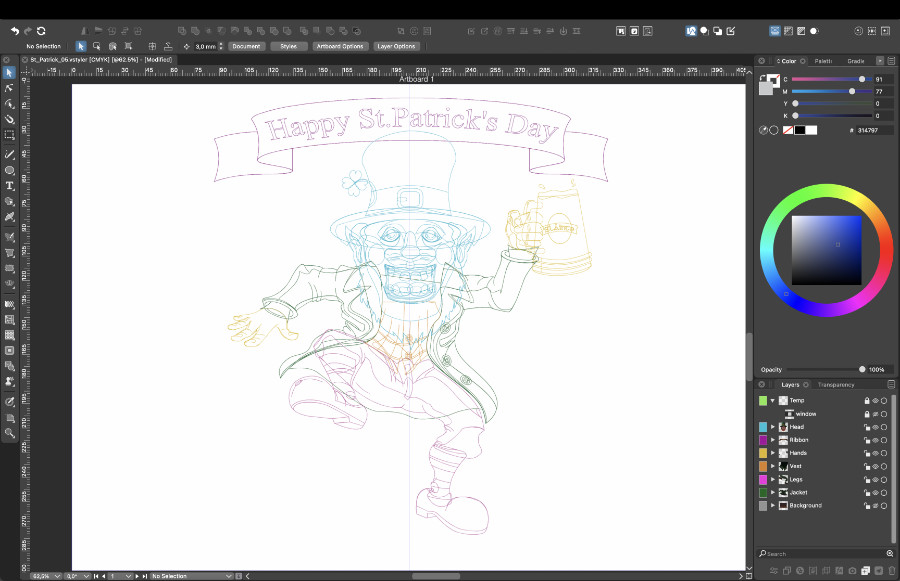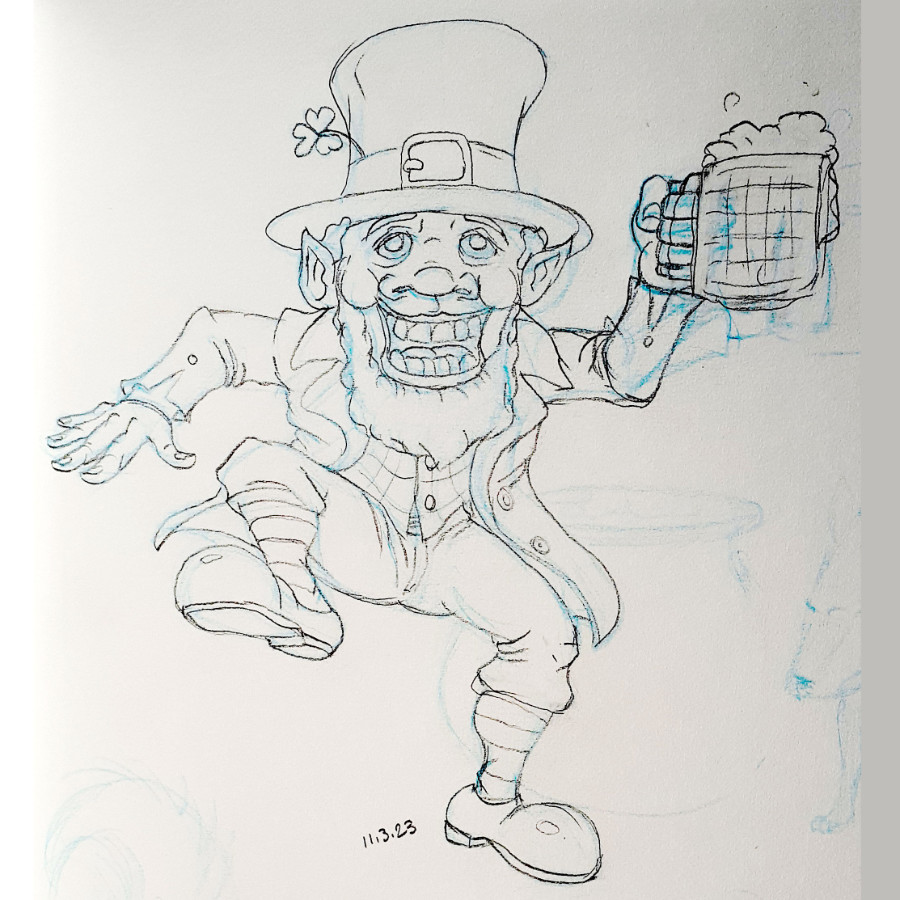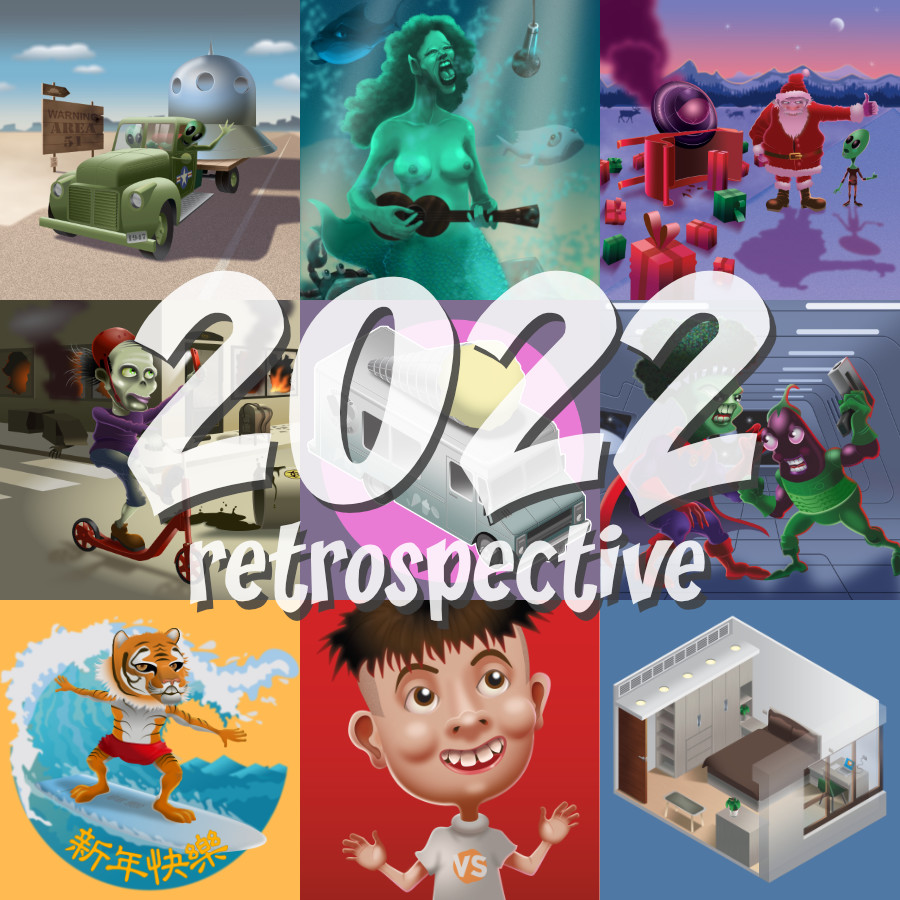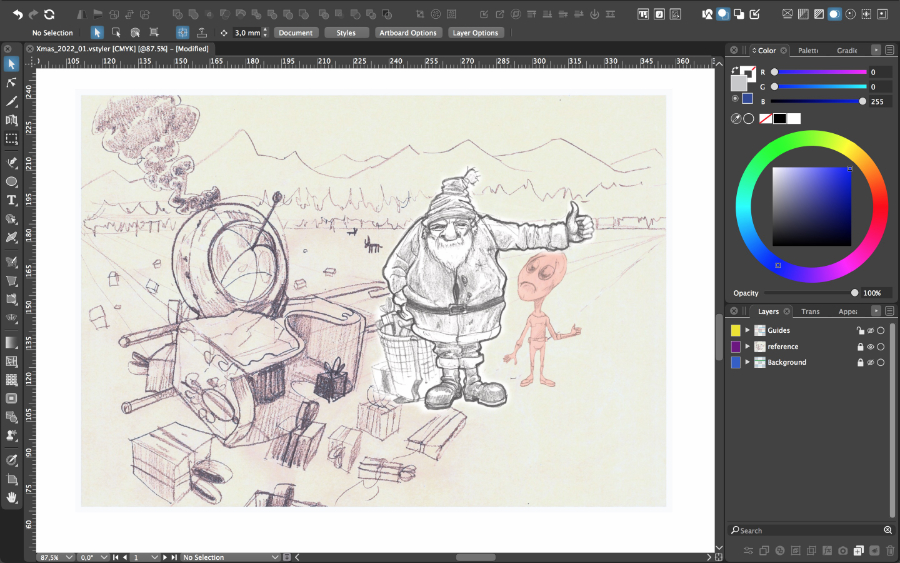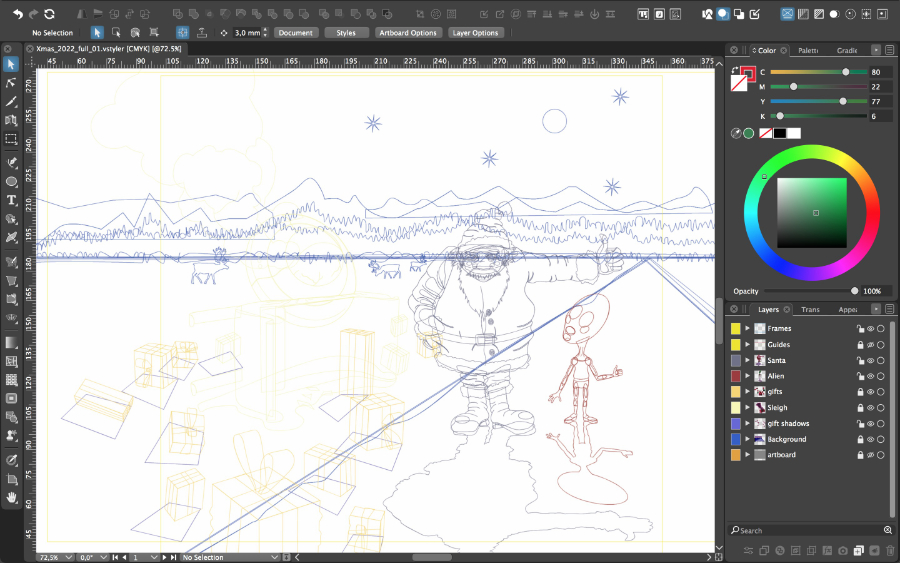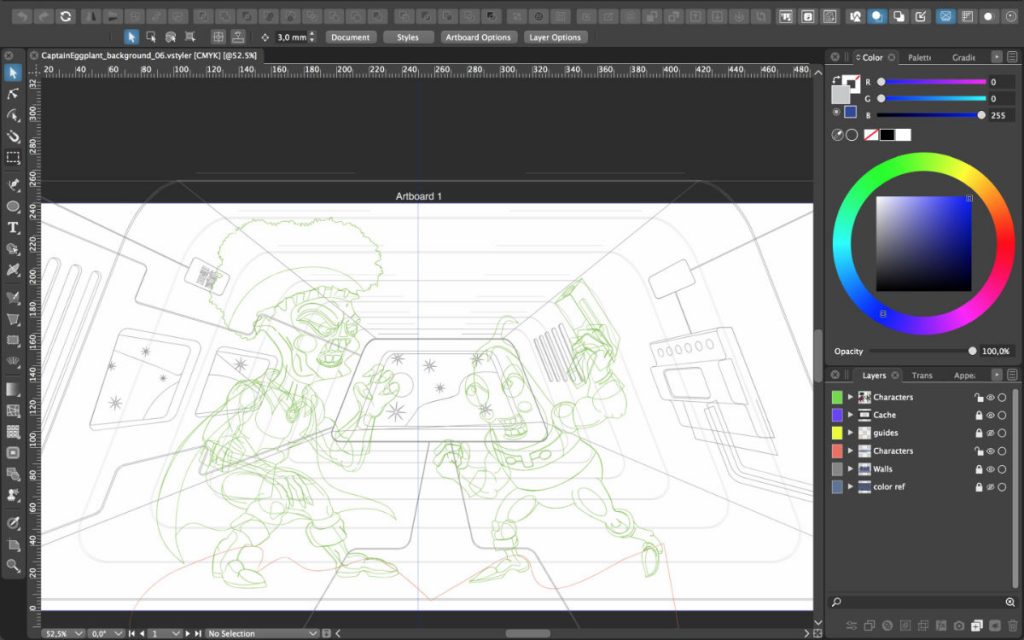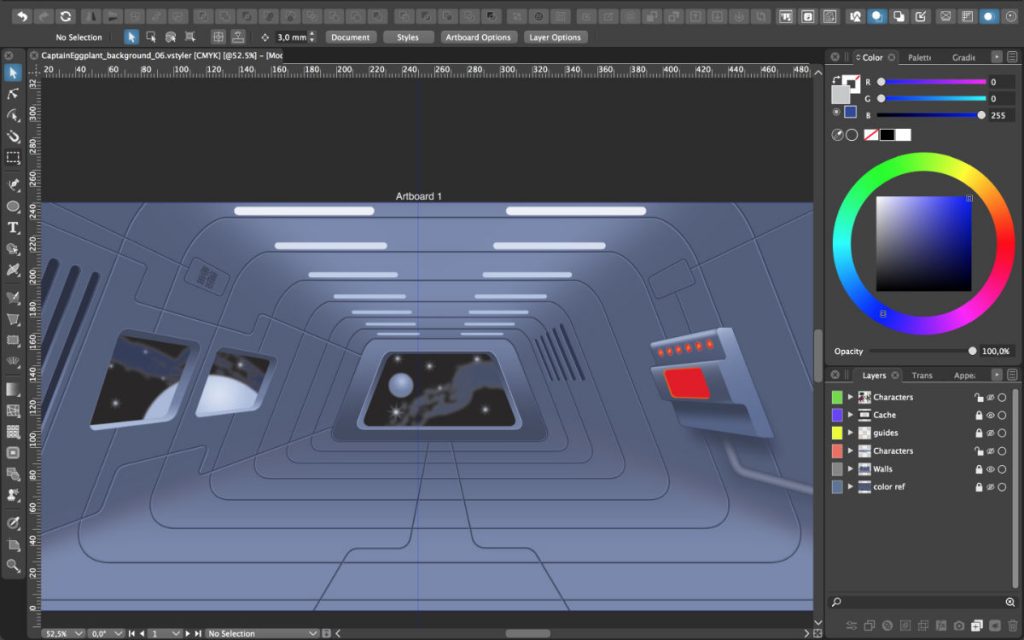Hi Everyone,
This was quite unexpected for a lot of us but Affinity just got bought by Canva. This most likely means that Affinity may become a subscription based suite like its owner’s main product. I’ve been myself using Affinity Designer a lot for my vector illustrations (some you can see on this website) and I’m still using Photo and Publisher for the courses I teach (courses, slideshows, assignments…). I left Affinity Designer two years ago and I switched to VectorStyler. Since a lot of disappointed Affinity Designer users are looking for an alternative, I can share my opinion on VectorStyler. Opinion which is totally free but limited by my knowledge of the software.
Why VectorStyler (VS)? Because I was looking for an alternative to Affinity Designer (AD) who lacked (still lack?) a lot of features I needed. But it has taken some time…
Like a lot of (old) graphic designers of my generation, I had started my vector journey with Adobe Illustrator in the 90’s and had a little taste of Freehand. When Adobe launched the subscription based system I stopped updating their softwares. At that time, they had already swallowed Macromedia. Freehand disappeared immediately and Flash would eventually vanish despite the “Animate” thing they offer to replace it…
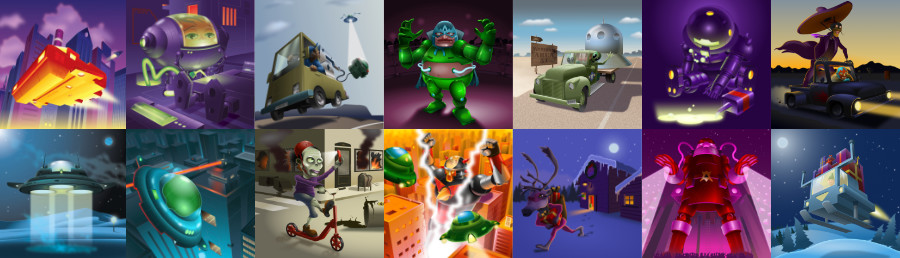
The Open source solution was not convincing to me (Inkscape should have a big renewal like Blender had in its 2.8 version). So while I was still using my Adobe CS5.5 suite, I heard about Affinity products. Publisher (Indesign competitor) wasn’t ready at that time but the combo Designer + Photo was appealing and cost a very fair (even cheap) price. My needs with Photo are limited, even if I had some tries in digital painting (I rather use Krita now), so the software was (and is) perfect to me. I liked Designer too, it took me less than a week to be able to do the things I previously did in Illustrator. Well, some of them at least… Because I immediately found a lack of functions that were important to me. I accepted that because for this small price I had a good even if imperfect tool. I did various projects in graphic design and illustration and learned how to compensate the missing functions with smart but time consuming tricks (e.g. in perspective). When Publisher was released it made the Affinity Suite more consistant and I felt confident about my choice.
But time passed and, despite a very dynamic and friendly Affinity forum, a lot of users’ requests were totally ignored. Some specific vector functions like warp/distortion tools, shape blender/gradient, vector brushes… were apparently even not planned by the company. I felt a little bit tired of waiting for those improvements, especially when the company was apparently becoming a big challenger to the Adobe ogre but spend too much time on marketing and not enough on improving its products.
Someone mentioned VectorStyler in a topic on the Affinity forum (probably one about the missing warp tools) and I gave it a try. I found it a little bit complicated (and I’m not a beginner in vector design) because of the number of functions and settings VS has. Some may be redundant by the way. The global approach is user oriented with a developer who really listens and reacts quickly to requests and bug reports. Instead of testing the tools, I decided to directly start a project. In order to avoid the inspiration/motivation quest, I did something simple : my own bedroom in an isometric drawing mode. It took me 2 days and after that, I knew most of the tools and function I needed. Then I tried some of the functions I had missed from the Illustrator era and I was very happy with them. So since then VectorStyler became my main (almost only) vector software (I still use AD for simple quick things). Since I was (and still am) enthusiast about VS, in addition to my illustrations, I did a few tutorials with my basic video skills and basic hardware.

But, yes, VectorStyler is not perfect. I can be very enthusiast but I’m not a fanboy and there are some things that can be improved. VS can be overcomplicated with so many settings (great) but not always easy to find (not great), some of them seem redundant. The interface improved but some menus are not easy to find or lack clarity. The second aspect is the bugs. It has been mentioned in different places and it still can be an issue for new comers. The thing is there are bugs on VS (well, it’s not the only software in that case, hey Mr Adobe !). They are regularly (quickly) fixed by the developer but some others may occur. It’s not huge issues but the ones that can be annoying and can slow down your process in some case. So, yes, relaunching, cleaning manually some settings, copying/pasting on a new document is always a pain in the ass. But it is rebalanced by the time you save, thanks to very efficient tools. In my case I experienced some troublesome issues but the warp tools, the blend tool, the shape builder to name a few saved me a lot of time on my illustrations. And in the end, in my case of illustrations with shading, it was still quicker than when I used my perspective tricks in AD. But of course, I can only mention my own experience and needs.
My conclusion (Captain Obvious inside) is that no tool is perfect but some fulfil ones specific needs and workflow in a better way than others. Whatever it’s about the functions the software offers or the friendly interface it provides. So, check your needs in terms of creativity/productivity/time, weigh the pros and cons and find your tool, it may be Vectorstyler. 🙂
If you want to join the forum, I’m “Devil Dinosaur” there. Thanks for reading, forgive my English.
Cheers.
Fred.